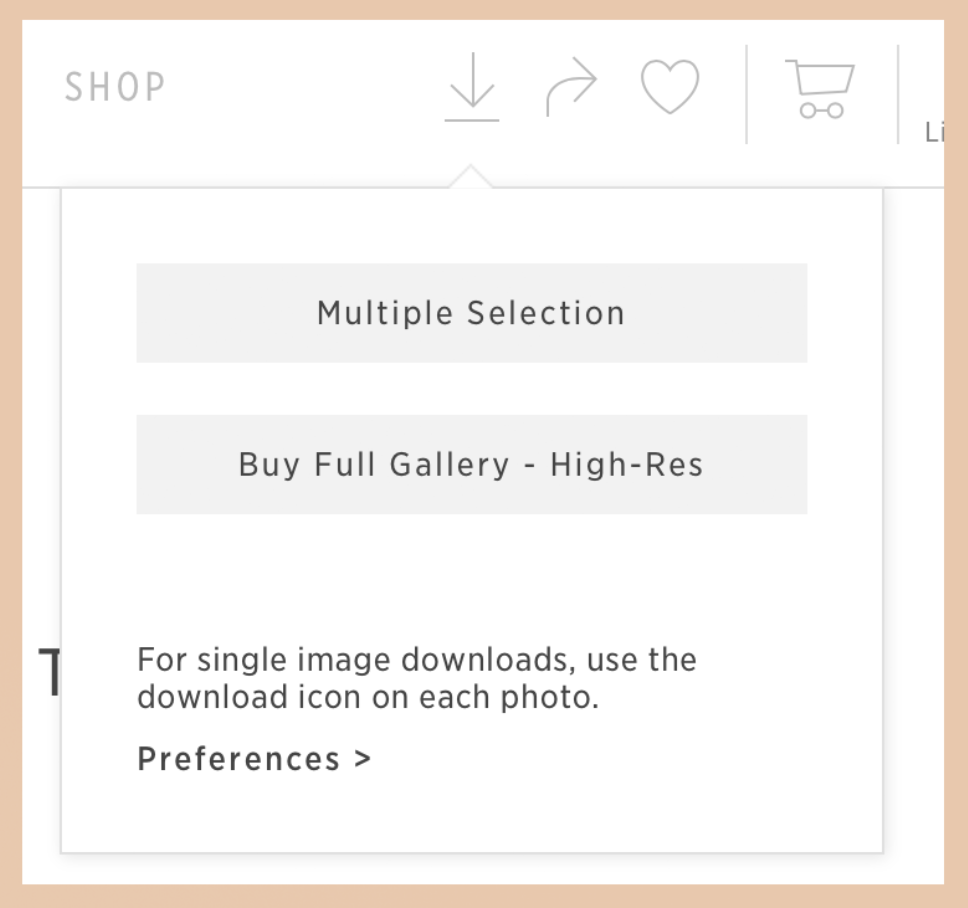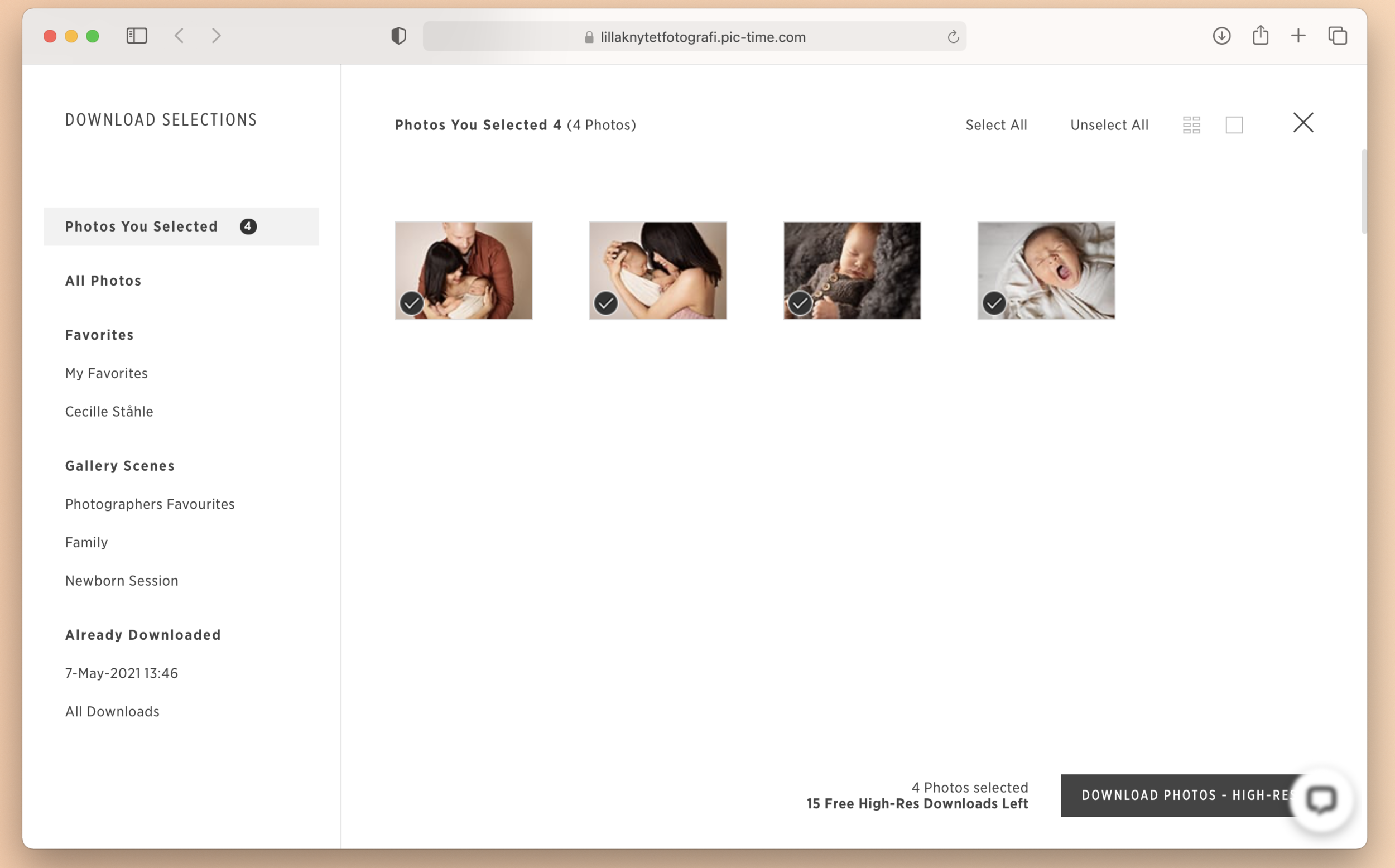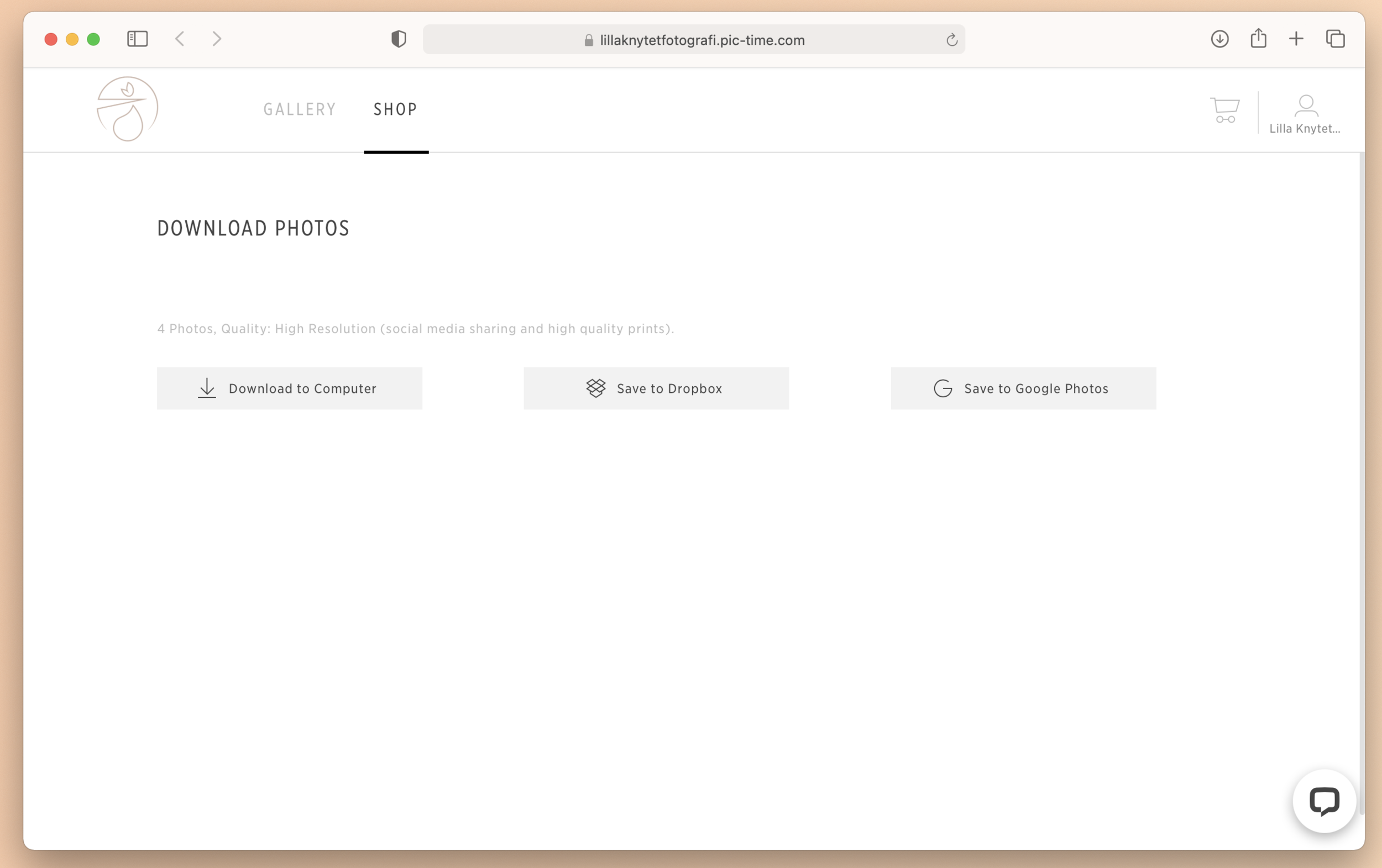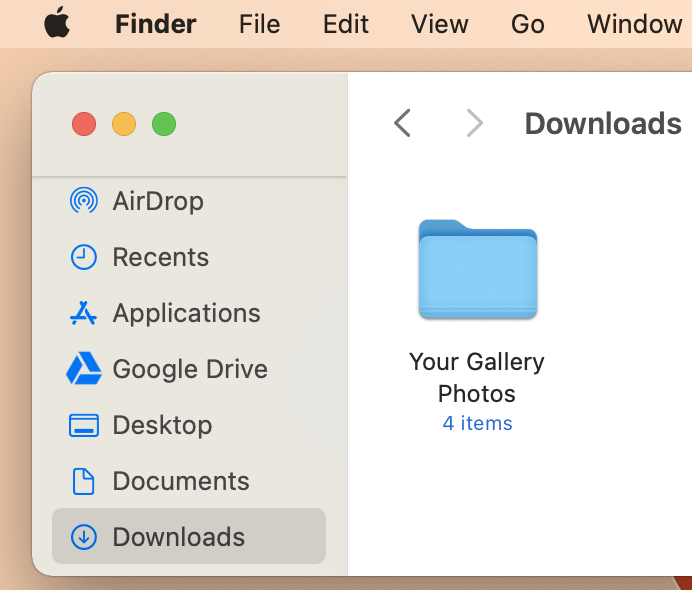3 simple steps to download
Depending on your chosen session package you will have a specific number of images to download for free:
Mini Session: Basic: 1 | Premium: All Photos.
Full Session: Basic: 5 | Premium: All Photos.
All the images you choose to download will be full size, high-resolution, images without my logo.
Step 1: Choose Your Package
Head over to the shop which is attached to your Gallery. You’ll find it at the top menu bar, on the left hand side next to ‘Gallery’ and the Lilla Knytet Fotografi logo.
Once there, you’ll find the two Digital Packages named ‘basic’ and Premium’ along with lots of printable products. Now all you need to do is decide which package is best suited to your family.
TIPS: When investing in your chosen package the shop may ask for a ‘shipping address’. This is ok! Nothing is being shipped to your door, and you’ll still be able to download directly to your computer. This is just a step the system must follow through with.
Step 2
After investing in your Digital Package, I recommend downloading all of your images at the same time.
To select certain images:
Click on the download icon on the top menu bar > “Multiple Selection”.
You will then be taken to a new page where you can select all of the the images you would like to download.To download the full Gallery:
Click on the download icon on the top menu bar > “Buy Full Gallery - High-Res”.
When you have chosen your images to download click on the “Download Photos - High-Res” button at the bottom right hand of the page.
Step 3
Knowing where your photographs are downloading to is half the battle. Choose between three options: your computer, your dropbox or your google photos folder.
If you choose to download onto your computer it is highly likely that your images will automatically save directly into your ‘download’ folder. This folder is located differently from computer-to-computer - it completely depends on your computers brand. However, once you have located your download folder you’ll find your Hi-Res images nestled in their own folder.
TIPS: Please remember that your photos are big files and may take their time in downloading.
Tips & RECOMMENDATIONS
Your Gallery is open for 1 month so you have plenty of time to download & print. However, don’t wait until the day your gallery closes to download as this can be quite stressful.
I personally recommend downloading your images directly onto your computer, this is because these files are really big and can take up a lot of storage space. If you are downloading via your phone or tablet downloading directly may not work, please consider downloading to either dropbox and/or google photos first.
You are able to re-download previous downloaded images, just go to the image and click on the download icon at the bottom of the image to re-download for free.
Need Help?
Do you have a question or need some extra direction? Whatever you need the support team are always happy to help.
Click on the chat bubble, at the bottom right hand of the page, to connect to a gallery platform team member. They are experts and know the gallery functions inside out, let them know your issue and they will be sure to sort it out.